Folder Control Tab
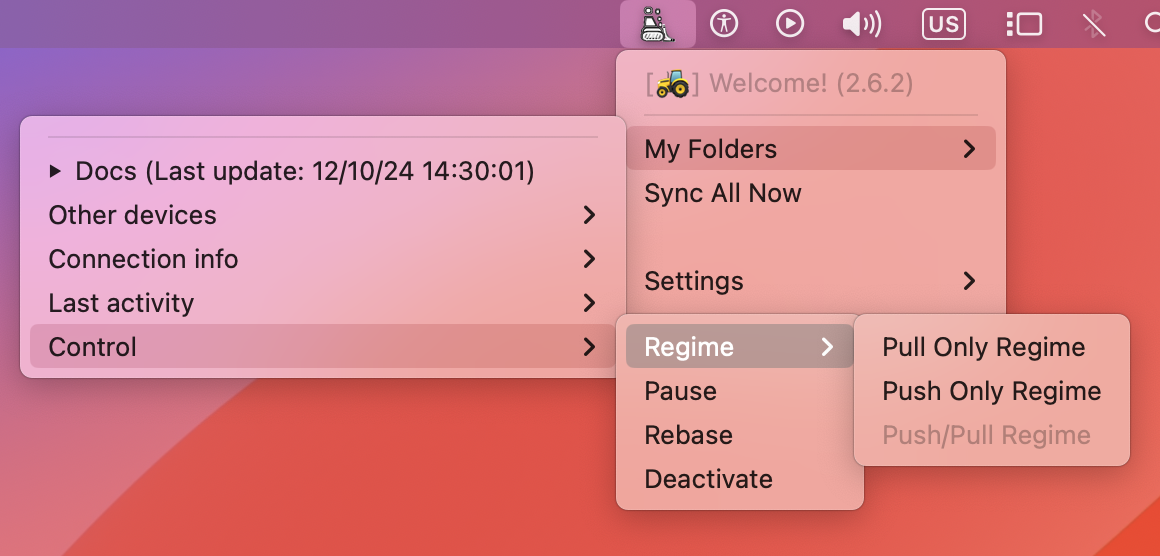
The Pause button temporarily stops folder synchronization.
When you restart the application, syncing will resume.
The Rebase button removes all files within the folder and downloads them again.
The Deactivate button halts synchronization completely and notifies the other devices.
Regimes
We introduced Pull only, Push only and standard one Push/Pull regimes.
In Pull only, team members can only pull changes made by others, not push their own changes. This is great for strict control over the codebase.
In Push only, team members can only push their changes, not pull changes made by others. This is handy for working on separate features without constant updates.
The standard Push/Pull allows team members to both push and pull changes, making it the most common and flexible option for collaboration.