Dozer installation guide
Pick an installation package for your OS. We intend to sign the installation and Dozer binary files in the future. However, we have not purchased a certificate yet as it is quite expensive for a free app. If you find the Dozer app valuable and wish to contribute to its development, please consider making a donation.
MacOS:

After installation in order to run the Dozer you need to do one extra action:
xattr -cr /Applications/Dozer.app
Windows:
- agree with warnings of Windows defender.
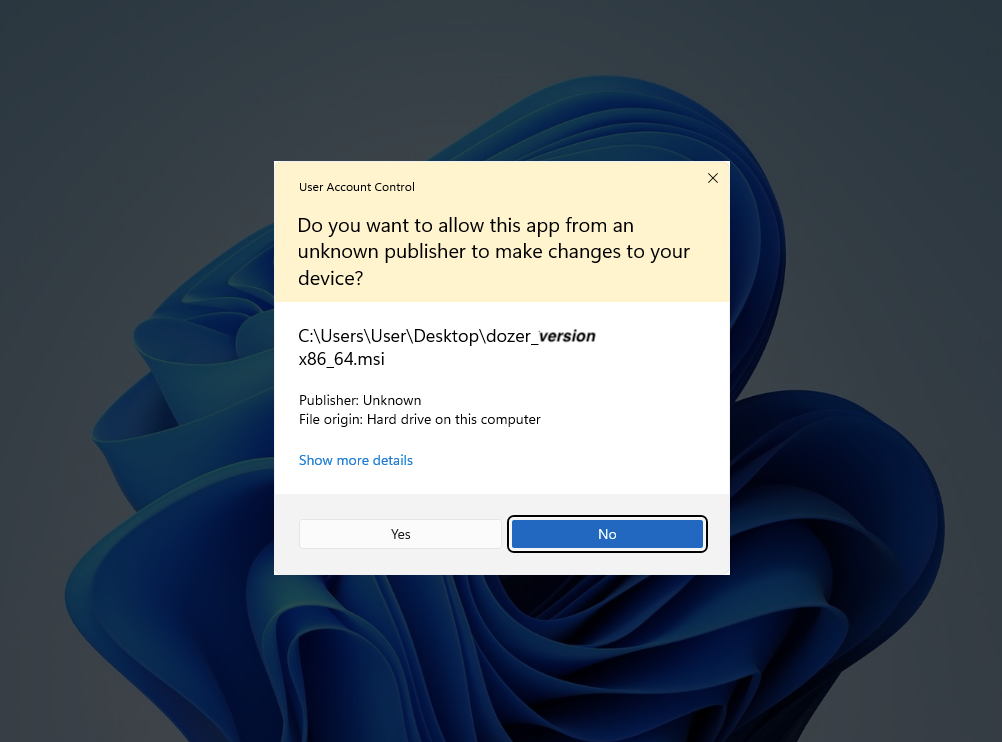
Follow the instruction of the wizard:
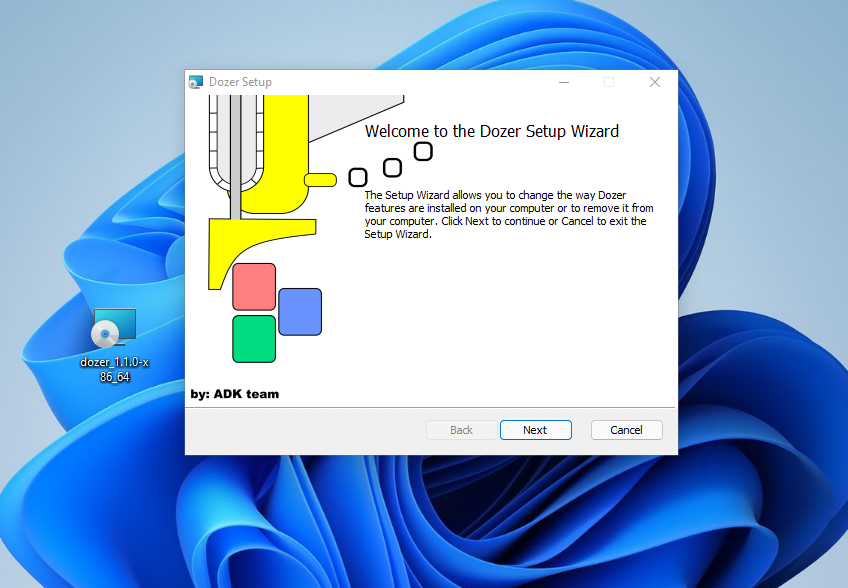
Installation will be completed by creating a shortcut and enabling automatic loading at startup.
Linux:
So far we provide deb and rpm installation packages.
Put the correct version and run the following command:
sudo dpkg -i dozer.deb # Debian, Ubuntu, Mint...
sudo rpm -i dozer.rpm # Fedora, CentOS, RHEL